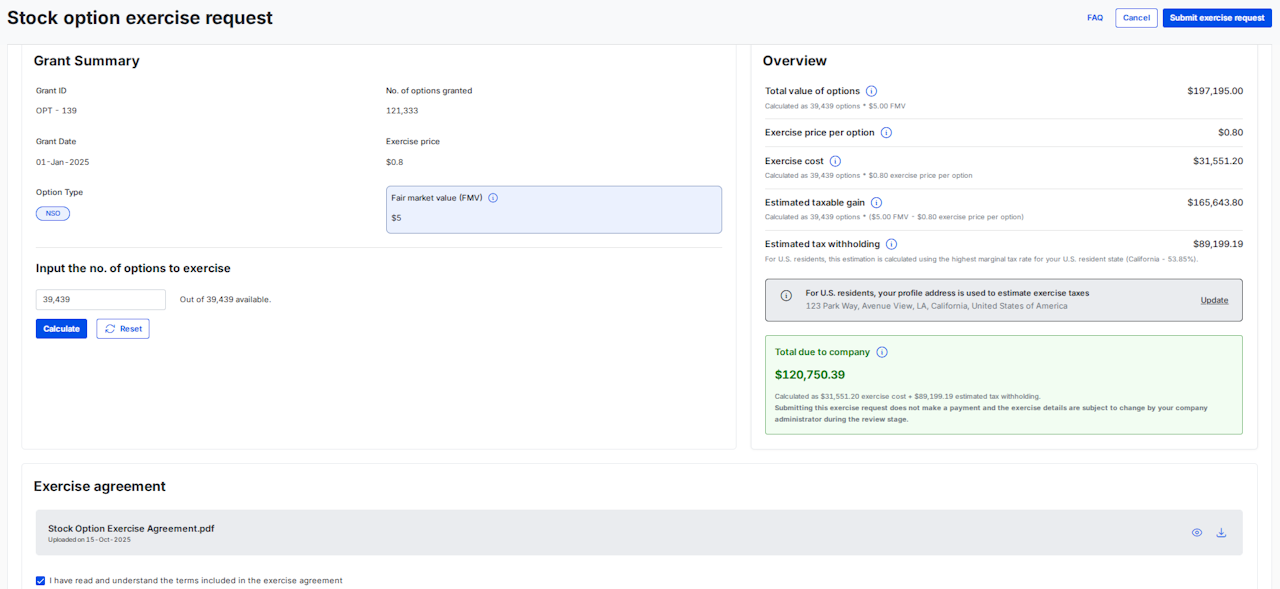
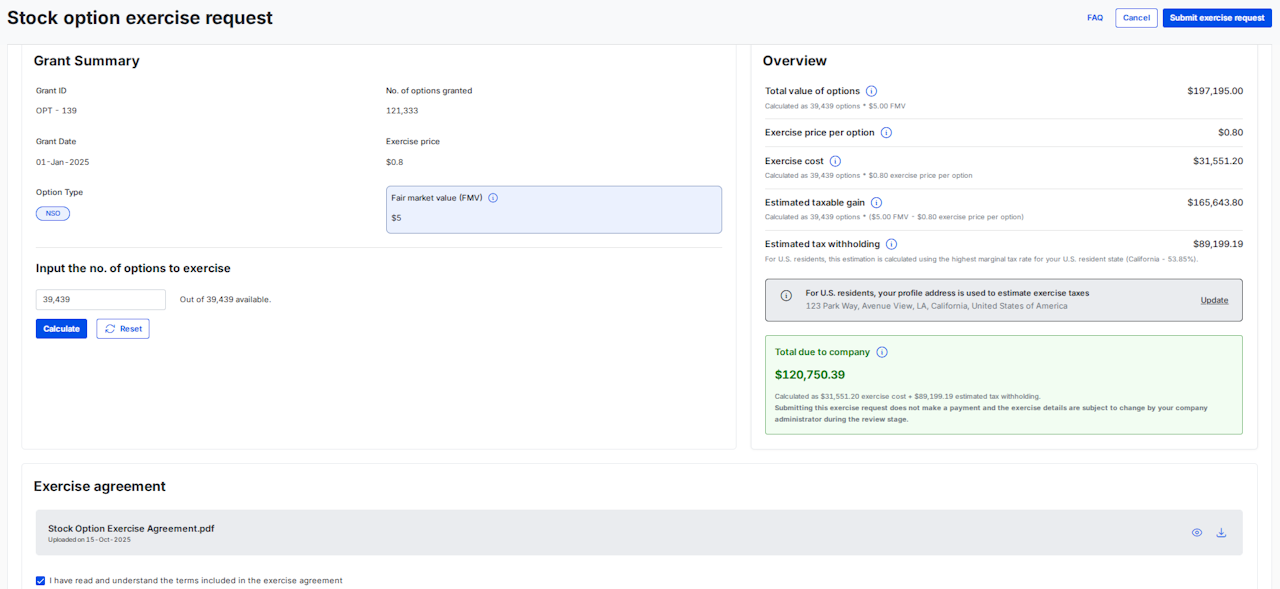
How do I create an option exercise request?
Navigate to Your Stock Option Grants
Go to the Equity Grants page
Select the Grant to Exercise
Find the grant you wish to exercise.
Click the “Exercise” button or link next to the relevant grant.
Note: If the “Exercise” button is muted or disabled, hover over it for more information. You may need to contact your company administrator if required information is missing which may prevent you from creating the request.
Review Your Personal Details
If you are a U.S. resident, your address will be used to estimate exercise taxes.
You can update your address by clicking the “Update” button.
Review Grant Summary
The page will display key details about your grant, including:
Grant ID
Number of options granted
Grant date
Exercise price per option
Option type
Fair Market Value (FMV)
Input the Number of Options to Exercise
Enter the quantity of vested options you wish to exercise.
Click “Calculate” to see the estimated costs and taxes.
Review Calculations and Tax Information
The platform will display:
Total value of options
Exercise cost
Estimated taxable gain
Estimated tax withholding (if applicable)
Total due to company
Tooltips and helper texts are available for further explanation.
Review and Accept the Exercise Agreement (If Required)
If your company has attached an exercise agreement, you must review it.
Check the box “I have read and understand the terms included in the exercise agreement” to enable the submit button.
Submit Your Exercise Request
Click “Submit exercise request” at the top of the page.
You will see a confirmation message and next steps.
Your company will review and make updates to your request where necessary
